I am sure most of you are aware that you can use the Nuget package Microsoft.VisualStudio.Web.CodeGeneration.Design in your ASP.NET Core Web Api project to create Api controller classes with methods for GET, POST, PUT etc. and even Entity Framework code in there.
Now here's my question: What if I want to write my own? I found out about the new C# Source Generators (https://devblogs.microsoft.com/dotnet/new-c-source-generator-samples/), but they create code at compile time. I want to do the same thing this NuGet package does: Create code at design time by typing a command into the Powershell Console in Visual Studio or even add my own options to the context menu, so the Code Generator (Scaffolder) adds files to my project that I can see, edit and unit test.
Unfortunately, I wasn`t able to find much on the subject. Can you help?
//Edit: To make this clear: I am not looking to modify the existing ASP.NET Core Scaffolder. I want to create my own extension and I am looking for tutorials, examples or anything that will help me get started :)