I'm working with azure and (for a specific reason) I need to consume my Azure web app via public IP address (instead a normal url address). I searched around and seems that Web App deployed under a dedicated "App Service Environment" can do the trick. Long story short:
- I deployed my "ASE" resource on Azure (with the related services as you can see from the image below)
- I successfully deployed my web app (well, it's a web socket, but I think it doesn't matter)
- If I connect via url address (like https://artine.artine.p.azurewebsites.net) it works file (I can "consume" the service)
- Under IP addresses of my "App Service Environment" I can see my public IP:
The problem is that I don't know how to "consume" my API using its IP address. As I can read here the documentation stand:
App Service can allocate a dedicated IP address to an app. This capability is available after you configure IP-based SSL
Is there anyone that can confirm this? So if I "configure IP-based SSL" I can connect to my web API using IP Address (e.g.: https://28.88.887.98?ClientId=AAAAAAAA)
Consider that I have no experience on TLS and certificates management. Can you suggest me a good tutorial about configuring "IP-based SSL" on azure? Thank you for your interest
UPDATE: Seems that our Azure subscription has some limits so is almost impossible to proceed further finding a solution. At the moment I think I will temporary use a VM (with public IP). Anyway, I really would like to know if someone was able to use a Web API via IP Address. Such information could be handy in the future! Thank you anyway for your interest