Inspired by Additional columns and item values in Woocommerce email order details answer That overrides woocommerce templates to add additional columns to email order details.
I want to achieve something similar with different separated columns like:
- Quantity
- Image and product name
- SKU
- Product Price $45 Excl.Vat $37.5
- Line total $90 Excl. Vat $75
Here is my attempted code:
• Template file email-order-details.ph:
<?php
/**
* Order details table shown in emails.
*
* This template can be overridden by copying it to yourtheme/woocommerce/emails/email-order-details.php.
*
* HOWEVER, on occasion WooCommerce will need to update template files and you
* (the theme developer) will need to copy the new files to your theme to
* maintain compatibility. We try to do this as little as possible, but it does
* happen. When this occurs the version of the template file will be bumped and
* the readme will list any important changes.
*
* @see https://docs.woocommerce.com/document/template-structure/
* @package WooCommerce/Templates/Emails
* @version 3.3.1
*/
if ( ! defined( 'ABSPATH' ) ) {
exit;
}
$text_align = is_rtl() ? 'right' : 'left';
do_action( 'woocommerce_email_before_order_table', $order, $sent_to_admin, $plain_text, $email ); ?>
<h2>
<?php
if ( $sent_to_admin ) {
$before = '<a class="link" href="' . esc_url( $order->get_edit_order_url() ) . '">';
$after = '</a>';
} else {
$before = '';
$after = '';
}
/* translators: %s: Order ID. */
echo wp_kses_post( $before . sprintf( __( 'Order #%s', 'woocommerce' ) . $after . ' (<time datetime="%s">%s</time>)', $order->get_order_number(), $order->get_date_created()->format( 'c' ), wc_format_datetime( $order->get_date_created() ) ) );
?>
</h2>
<div style="margin-bottom: 40px;">
<table class="td" cellspacing="0" cellpadding="6" style="width: 100%; font-family: 'Helvetica Neue', Helvetica, Roboto, Arial, sans-serif;" border="1">
<thead>
<tr>
<th class="td" scope="col" style="text-align:<?php echo esc_attr( $text_align ); ?>;"><?php esc_html_e( 'Product', 'woocommerce' ); ?></th>
<th class="td" scope="col" style="text-align:<?php echo esc_attr( $text_align ); ?>;"><?php esc_html_e( 'Quantity', 'woocommerce' )?></th>
<th class="td" scope="col" style="text-align:<?php echo esc_attr( $text_align ); ?>;"><?php esc_html_e( 'Product SKU', 'woocommerce' ); ?></th>
<th class="td" scope="col" style="text-align:<?php echo esc_attr( $text_align ); ?>;"><?php esc_html_e( 'Price', 'woocommerce' ); ?></th>
<th class="td" scope="col" style="text-align:<?php echo esc_attr( $text_align ); ?>;"><?php esc_html_e( 'Total', 'woocommerce' ); ?></th>
</tr>
</thead>
<tbody>
<?php
echo wc_get_email_order_items( $order, array( // WPCS: XSS ok.
'show_sku' => $sent_to_admin,
'show_image' => true,
'image_size' => array( 32, 32 ),
'plain_text' => $plain_text,
'sent_to_admin' => $sent_to_admin,
) );
?>
</tbody>
<tfoot>
<?php
$totals = $order->get_order_item_totals();
if ( $totals ) {
$i = 0;
foreach ( $totals as $total ) {
$i++;
?>
<tr>
<th class="td" scope="row" colspan="4" style="text-align:<?php echo esc_attr( $text_align ); ?>; <?php echo ( 1 === $i ) ? 'border-top-width: 4px;' : ''; ?>"><?php echo wp_kses_post( $total['label'] ); ?></th>
<td class="td" style="text-align:<?php echo esc_attr( $text_align ); ?>; <?php echo ( 1 === $i ) ? 'border-top-width: 4px;' : ''; ?>"><?php echo wp_kses_post( $total['value'] ); ?></td>
</tr>
<?php
}
}
if ( $order->get_customer_note() ) {
?>
<tr>
<th class="td" scope="row" colspan="4" style="text-align:<?php echo esc_attr( $text_align ); ?>;"><?php esc_html_e( 'Additional notes:', 'woocommerce' ); ?></th>
<td class="td" style="text-align:<?php echo esc_attr( $text_align ); ?>;"><?php echo wp_kses_post( wptexturize( $order->get_customer_note() ) ); ?></td>
</tr>
<?php
}
?>
</tfoot>
</table>
</div>
<?php do_action( 'woocommerce_email_after_order_table', $order, $sent_to_admin, $plain_text, $email ); ?>
• Template file email-order-items.php:
<?php
/**
* Email Order Items
*
* This template can be overridden by copying it to yourtheme/woocommerce/emails/email-order-items.php.
*
* HOWEVER, on occasion WooCommerce will need to update template files and you
* (the theme developer) will need to copy the new files to your theme to
* maintain compatibility. We try to do this as little as possible, but it does
* happen. When this occurs the version of the template file will be bumped and
* the readme will list any important changes.
*
* @see https://docs.woocommerce.com/document/template-structure/
* @package WooCommerce/Templates/Emails
* @version 3.5.0
*/
defined( 'ABSPATH' ) || exit;
$text_align = is_rtl() ? 'right' : 'left';
foreach ( $items as $item_id => $item ) :
$product = $item->get_product();
$sku = '';
$purchase_note = '';
$image = '';
if ( ! apply_filters( 'woocommerce_order_item_visible', true, $item ) ) {
continue;
}
if ( is_object( $product ) ) {
$sku = $product->get_sku();
$purchase_note = $product->get_purchase_note();
$image = $product->get_image( $image_size );
}
?>
<tr class="<?php echo esc_attr( apply_filters( 'woocommerce_order_item_class', 'order_item', $item, $order ) ); ?>">
<td class="td" style="text-align:<?php echo esc_attr( $text_align ); ?>; vertical-align:middle; font-family: 'Helvetica Neue', Helvetica, Roboto, Arial, sans-serif;">
<?php echo wp_kses_post( apply_filters( 'woocommerce_order_item_name', $item->get_name(), $item, false ) ); // SKU.
if ( $show_sku && $sku ) {
echo wp_kses_post( ' (#' . $sku . ')' );
}
// allow other plugins to add additional product information here.
do_action( 'woocommerce_order_item_meta_start', $item_id, $item, $order, $plain_text );
wc_display_item_meta( $item, array(
'label_before' => '<strong class="wc-item-meta-label" style="float: left; margin-right: .25em; clear: both">',
) );
// allow other plugins to add additional product information here.
do_action( 'woocommerce_order_item_meta_end', $item_id, $item, $order, $plain_text );
?>
</td>
<td class="td" style="text-align:<?php echo esc_attr( $text_align ); ?>; vertical-align: middle; font-family: 'Helvetica Neue', Helvetica, Roboto, Arial, sans-serif; word-wrap:break-word;">
<?php
// Product Quantity.
echo wp_kses_post( apply_filters( 'woocommerce_email_order_item_quantity', $item->get_quantity(), $item ) );
?>
</td>
<td class="td" style="text-align:<?php echo esc_attr( $text_align ); ?>; vertical-align:middle; font-family: 'Helvetica Neue', Helvetica, Roboto, Arial, sans-serif;">
<?php echo wp_kses_post( $sku ); ?>
</td>
<td class="td" style="text-align:<?php echo esc_attr( $text_align ); ?>; vertical-align:middle; font-family: 'Helvetica Neue', Helvetica, Roboto, Arial, sans-serif;">
<?php echo wp_kses_post( wc_price( round( $item->get_subtotal(), wc_get_price_decimals() ) ) ); ?>
</td>
<td class="td" style="text-align:<?php echo esc_attr( $text_align ); ?>; vertical-align:middle; font-family: 'Helvetica Neue', Helvetica, Roboto, Arial, sans-serif;">
<?php echo wp_kses_post( wc_price( round( $item->get_subtotal_tax(), wc_get_price_decimals() ) ) ); ?>
</td>
</tr>
<?php
if ( $show_purchase_note && $purchase_note ) {
?>
<tr>
<td colspan="3" style="text-align:<?php echo esc_attr( $text_align ); ?>; vertical-align:middle; font-family: 'Helvetica Neue', Helvetica, Roboto, Arial, sans-serif;">
<?php
echo wp_kses_post( wpautop( do_shortcode( $purchase_note ) ) );
?>
</td>
</tr>
<?php
}
?>
<?php endforeach; ?>
Current Outcome:
Expected Outcome:
Anyone can point me in the right direction (I'm a novice)?