I have applied breakpoint and when I click on query "ResultView" its showing data but when I click 2nd time then data is empty and its showing Enumeration yielded no results. It is strange, is there any cache issue or something else? Why it is showing empty when I click after 1 time, its just show data 1st time,
var connectionString = String.Format(@"
Provider=Microsoft.ACE.OLEDB.12.0;
Data Source={0};
Extended Properties=""Excel 12.0 Xml;HDR=YES""
", filePath);
//Creating and opening a data connection to the Excel sheet
using (var conn = new OleDbConnection(connectionString))
{
conn.Open();
var cmd = conn.CreateCommand();
cmd.CommandText = "select * from [الحيازات$]";
using (var rdr = cmd.ExecuteReader())
{
//LINQ query - when executed will create anonymous objects for each row
var query =
(from DbDataRecord row in rdr
select row).Select(x =>
{
//dynamic item = new ExpandoObject();
Dictionary<string, string> item = new Dictionary<string, string>();
for (int i = 0; i < x.FieldCount; i++)
{
string data = "" + rdr.GetName(i) + ":{'id':'" + rdr.GetName(i) + "','code':'" + rdr.GetName(i) + "','title':'" + rdr.GetName(i) + "','type':'text','response";
item.Add(data, x[i] + "}");
}
return item;
});
//Generates JSON from the LINQ query
json = JsonConvert.SerializeObject(query, Formatting.Indented).Replace("'", "\"");// break point here