I am trying to import seaborn in my IBM cloud (watson) on windows for my final assignment, but somehow it gives me an error. I am trying the following code to import seaborn:
#notice: installing seaborn might takes a few minutes\
!conda install -c anaconda seaborn -y
But then happens this: Please I need help to solve the issue
Collecting package metadata (current_repodata.json): done
Solving environment: failed with initial frozen solve. Retrying with flexible solve.
Solving environment: failed with repodata from current_repodata.json, will retry with next repodata source.
Collecting package metadata (repodata.json): done
Solving environment: failed with initial frozen solve. Retrying with flexible solve.
Solving environment: done
Package Plan
environment location: /opt/conda/envs/Python-3.7-main
added / updated specs:
- seaborn
The following packages will be downloaded:
package | build
---------------------------|-----------------
argon2-cffi-20.1.0 | py37h7b6447c_1 49 KB anaconda
defusedxml-0.6.0 | py_0 23 KB anaconda
entrypoints-0.3 | py37_0 12 KB anaconda
fontconfig-2.13.0 | h9420a91_0 291 KB anaconda
icu-58.2 | he6710b0_3 22.7 MB anaconda
jupyter_client-6.1.7 | py_0 76 KB anaconda
libpng-1.6.37 | hbc83047_0 364 KB anaconda
libtiff-4.1.0 | h2733197_1 607 KB anaconda
libuuid-1.0.3 | h1bed415_2 16 KB anaconda
libxcb-1.14 | h7b6447c_0 610 KB anaconda
libxml2-2.9.10 | hb55368b_3 1.3 MB anaconda
lz4-c-1.9.2 | heb0550a_3 203 KB anaconda
markupsafe-1.1.1 | py37h14c3975_1 26 KB anaconda
mistune-0.8.4 |py37h14c3975_1001 53 KB anaconda
ncurses-6.2 | he6710b0_1 1.1 MB anaconda
packaging-20.4 | py_0 35 KB anaconda
pandocfilters-1.4.2 | py37_1 13 KB anaconda
pyjwt-1.7.1 | py37_0 32 KB anaconda
pyparsing-2.4.7 | py_0 64 KB anaconda
webencodings-0.5.1 | py37_1 19 KB anaconda
------------------------------------------------------------
Total: 27.5 MB
Downloading and Extracting Packages
libxml2-2.9.10 | 1.3 MB | ###############################6 | 86% WARNING conda.gateways.disk.delete:unlink_or_rename_to_trash(140): Could not remove or rename /opt/conda/pkgs/libxml2-2.9.10-hb55368b_3/bin/xmllint. Please remove this file manually (you may need to reboot to free file handles)
WARNING conda.gateways.disk.delete:unlink_or_rename_to_trash(140): Could not remove or rename /opt/conda/pkgs/libxml2-2.9.10-hb55368b_3/bin/xml2-config. Please remove this file manually (you may need to reboot to free file handles)
WARNING conda.gateways.disk.delete:unlink_or_rename_to_trash(140): Could not remove or rename /opt/conda/pkgs/libx