When I try to click on data frames in the Variable Explorer in Spyder, I get the following error:
This happens with all data frames (I tried making my own).
As a side note, functions like numpy.sum and .describe() don't output anything, but I'm unsure if this is related to the KeyError.
Thank you!