In WooCommerce, I have enabled WooCommerce Subscriptions plugin and it's working fine as per my expectations.
However, I have a one custom requirement from client. I want to add custom field(s) while creating a product in Variable Subscriptions and Simple Subscriptions.
I have added custom field(s) in Variable Subscriptions using below code and it's working as per my expectations. Here is my code.
<?php
// Showing fields for variable subscriptions
add_action('woocommerce_product_after_variable_attributes', 'show_WC_Product_Variable_Subscription_Variation_Custom_Fields', 10, 3);
// Saving fields for variable subscriptions
add_action('woocommerce_save_product_variation', 'save_WC_Product_Variable_Subscription_Variation_Custom_Fields', 10, 2);
function show_WC_Product_Variable_Subscription_Variation_Custom_Fields($loop, $variation_data, $variation) {
woocommerce_wp_text_input(
array(
'id' => "my_text_field{$loop}",
'name' => "my_text_field[{$loop}]",
'value' => get_post_meta($variation->ID, 'my_text_field', true),
'label' => __('Some label', 'woocommerce'),
)
);
}
function save_WC_Product_Variable_Subscription_Variation_Custom_Fields($variation_id, $loop) {
if (empty($variation_id)) return;
$text_field = $_POST['my_text_field'][$loop];
update_post_meta($variation_id, 'my_text_field', esc_attr($text_field));
}
And here is how it looks like now working fine.
As you can see in screenshot above, the last field labeled as "Some label" .. my custom field added.
However, I want to add this same field which I set Simple Subscription. Here I mean.
As you can see, I want that same custom fields to show and save here as well ..
I have researched but yet not able to find any hook.
Can someone guide me please how can I achieve this.