Hello my problem is about building a good alertdialog.
i have a Listtile Listtile where the leading is a color and the title is the name of the colour.
on tap the Listtile shows a alert dialog with colour options.
this is what i am expecting to archieve.
i found this solution from a page but the code was really hard to scale.
i am expecting to archieve this result by using a map on the colours and printing them as Listview on the alert dialog. thanks in advance for the help