I have a form which has a ComboBox on it that pulls records via ID and displays Name from a linked table. Standard look for values in the form combo box wizard generated. It works perfectly fine, but it takes 3-4 minutes every time to find a single record.
I've been trying to research this and found something that looks useful, but can't seem to get it right.
The code I have at the moment:
Private Sub Combo81_Change()
Dim strText As String
Dim strSelect As String
strText = Nz(Me.Combo81.Text, "")
If Len(strText) > 2 Then
strSelect = "SELECT Name FROM CTable WHERE Name LIKE '*" & strText & "*'; "
Debug.Print strSelect
Me.Combo81.RowSource = strSelect
Me.Combo81.Dropdown
End If
End Sub
I found this code on two forums, this is supposed to do the following: "the key is to not have a Row Source defined for the Combo Box. The row source will be defined as the user starts typing letters. Once they get to 3 letters then the row source of the combo box will be defined and the combo box will be told to dropdown."
When I get to 3 letters, a dropdown appears, but it's blank, it doesn't display any results.
I would like when the user types, e.g. "Smith" only those people with the name Smith come up.
I'm relatively new to Access and the DB I'm using the FE/BE with linked tables to a shared network folder and FE on users Desktops.
Any advice? Or alternatively a different solution as to how take my combo box faster and still keep values unique?