Windows 10 Home, WSL2, Jenkins 2.263, Docker
I am learning Jenkins and doing the tutorial by Starmer.
In an ubuntu terminal (Windows 10 Home WSL2) I ran the provided code:
useradd jenkins -m
docker run \
-u jenkins \
--rm \
-d \
-p 8080:8080 \
-p 50000:50000 \
-v /var/run/docker.sock:/var/run/docker.sock \
-v /home/jenkins:/var/jenkins_home \
jenkins/jenkins:lts
cat /home/jenkins/secrets/initialAdminPassword
But when I open localhost:8080 in my browser, instead of seeing the Jenkins dashboard, I see
But when I stop the container from Docker and launch Jenkins from java -jar jenkins.war then I can see the dashboard at localhost:8080
I also tried deleting the jenkins folder, and the jenkins/jenkins:lts image from Docker Desktop and pulled again and get
cat: /home/jenkins/secrets/initialAdminPassword: No such file or directory