I noticed I can use libman to download many libraries into my Asp.Net Core app in a nice way. E.g. I can easily get the latest @microsoft signalr:
However, in my application I can't rely on external package sources and would like to store the packages I need within my network. I noticed that libman supports "filesystem" mode, so I copied all the files downloaded from unpkg onto my local network drive, let's call it "L:"
/ L:
| local_unpkg
| @microsoft
| signalr
| 5.0.2
| package.json
| README.md
| src
| ... // a lot of files
| dist
| browser
| cjs
| esm
| ... // other subfolders
When I try using "filesystem" provider, I get only the files in directly in the folder I specify, without nested folders:
Is there a way to import entire packages that way, without manually specifying all the subfolders in the libman.json file?
If not, what's the recommended approach for using the tool in an environment, when I don't want to rely on external package sources?