I have an Android application that can be launched from the configured App Link.
My app properly got launched as a separate app by clicking a link from a browser or from other email clients like Gmail etc.
But with Outlook, when I tap on a link from the email, my app got launched within the Outlook app. See the screenshot.
On the other hand, if I just click on a YouTube video link from Outlook, the YouTube app got launched as a separate app.
I have following Android Manifest file:
<uses-permission android:name="android.permission.INTERNET" />
<uses-permission android:name="android.permission.READ_EXTERNAL_STORAGE" />
<uses-permission android:name="android.permission.ACCESS_WIFI_STATE" />
<uses-permission android:name="android.permission.ACCESS_NETWORK_STATE" />
<application
android:allowBackup="false"
android:icon="@mipmap/ic_launcher"
android:label="@string/app_name"
android:roundIcon="@mipmap/ic_launcher_round"
android:supportsRtl="true"
android:theme="@style/AppTheme"
android:usesCleartextTraffic="true">
<provider
android:name=".GenericFileProvider"
android:authorities="${applicationId}.provider"
android:exported="false"
android:grantUriPermissions="true">
<meta-data
android:name="android.support.FILE_PROVIDER_PATHS"
android:resource="@xml/provider_paths" />
</provider>
<activity
android:name=".MainActivity"
android:theme="@style/AppThemeNoActionBar"
android:resizeableActivity="false">
<intent-filter>
<action android:name="android.intent.action.MAIN" />
<category android:name="android.intent.category.LAUNCHER" />
</intent-filter>
<intent-filter>
<data android:host="xx.xxxxx.com" android:scheme="https" />
<action android:name="android.intent.action.VIEW" />
<category android:name="android.intent.category.DEFAULT" />
<category android:name="android.intent.category.BROWSABLE" />
</intent-filter>
</activity>
<activity
android:name=".WebActivity"
android:configChanges="orientation|screenSize"
android:theme="@style/AppThemeNoActionBar" />
<activity
android:name="com.zos.sigcapesign.SplashActivity"
android:theme="@style/AppThemeNoActionBar" />
</application>
After some searching I tried to change the launch mode value in manifest as follows: android:launchMode="singleTask"
This resolves the issue of launching my app inside Outlook and my app started launching as a separate app. But it came up with new issues.
After setting the launch mode to singleTask, my app only got launched first time. Now if my app is already launched and I click the link again, the app got launched with a blank white screen. In the debugger the MainActivity is not even hit. So nothing happens in the app and I have to revert back the launch mode to standard.
So, for me the issue and the question remains that why my Android app is opening inside Outlook application?