I'm very new to Xamarin.IOS. I'm using Rider as my IDE. I have a basic project set up, with a tableview. Each cell contains a button and a label. I can register the button press. What I want to do is change the icon of the button when I click on it. I can get the method to be called in C#, but I keep running into issues actually getting an image to load properly.
In Xcode, I created two image sets by dragging in two .png files into the Assets.xcassets.
I am loading my images like so:
UIImage checkedImage;
UIImage uncheckedImage;
public CampingListCell(IntPtr handle) : base(handle) {
checkedImage = UIImage.FromBundle ("checked");
uncheckedImage = UIImage.FromBundle("unchecked");
}
Then I swap images with
void AdjustImage() {
switch (listItem.CurrentCheckedState) {
case CheckedState.Checked:
ListItemCheckbox.ImageView.Image = checkedImage;
break;
case CheckedState.NotChecked:
ListItemCheckbox.ImageView.Image = uncheckedImage;
break;
default:
throw new ArgumentOutOfRangeException();
}
}
However, when I run the program int he simulator, there's just a blank button. I have verified that the adjustImage method is being called properly on the click of the button.
I also tried ListItemCheckbox.SetImage(uncheckedImage, UIControlState.Normal);
Also, when I quit and reopen Xcode, the image sets are completely gone!
Am I missing something obvious? I am following the instructions at: https://learn.microsoft.com/en-us/xamarin/ios/app-fundamentals/images-icons/displaying-an-image?tabs=macos
If it matters I'm getting some lines in the console that I don't understand:
EDIT:
I just noticed that when creating the image sets, the rider console spits out these errors: