I was looking into adding my RSA keys into Keychain in my mac (macOS Sierra if that matters). One of the things that I found was to use ssh-agents so that whenever you generate a key, it will get added automatically to Keychain.
The problem is that I can't see any agent in the SSH Agent list in Eclipse SSH2 settings window. Am I missing anything?
I saw this post Eclipse git and ssh-agent but the plugin is not maintained anymore. I can't seem to find a way to add the export statement into an init script as I'm not sure which file that is.