I have the VB code below
Sub CountWordFrequencies()
Dim InputSheet As Worksheet
Dim WordListSheet As Worksheet
Dim PuncChars As Variant, x As Variant
Dim i As Long, r As Long, b As Long
Dim txt As String
Dim wordCnt As Long
Dim AllWords As Range
Dim PC As PivotCache
Dim PT As PivotTable
Dim PF As PivotField
Application.ScreenUpdating = False
Set InputSheet = ActiveSheet
Set WordListSheet = Worksheets.Add(after:=Worksheets(Sheets.Count))
WordListSheet.Range("A1").Font.Bold = True
WordListSheet.Range("A1") = "All Words"
InputSheet.Activate
wordCnt = 2
PuncChars = Array(".", ",", ";", ":", "'", "!", "#", _
"$", "%", "&", "(", ")", " - ", "_", "--", "+", _
"=", "~", "/", "\", "{", "}", "[", "]", """", "?", "*")
r = 2
Dim NotRealWord As Variant
NotRealWord = Array("OF","THE")
Do While Cells(r, 1) <> ""
txt = UCase(Cells(r, 1))
For i = 0 To UBound(PuncChars)
txt = Replace(txt, PuncChars(i), "")
Next i
txt = WorksheetFunction.Trim(txt)
x = Split(txt)
For i = 0 To UBound(x)
WordListSheet.Cells(wordCnt, 1) = x(i)
wordCnt = wordCnt + 1
Next i
r = r + 1
Loop
WordListSheet.Activate
Set AllWords = Range("A1").CurrentRegion
Set PC = ActiveWorkbook.PivotCaches.Add _
(SourceType:=xlDatabase, _
SourceData:=AllWords)
Set PT = PC.CreatePivotTable _
(TableDestination:=Range("C1"), _
TableName:="PivotTable1")
With PT
.AddDataField .PivotFields("All Words")
.PivotFields("All Words").Orientation = xlRowField
.PivotFields("All Words") _
.AutoSort xlDescending, "Count of All Words"
End With
Set PF = ActiveSheet.PivotTables("PivotTable1").PivotFields("All Words")
With PF
.ClearManualFilter
.EnableMultiplePageItems = True
For b = LBound(NotRealWord) To UBound(NotRealWord)
.PivotItems(NotRealWord(b)).Visible = False
Next b
End With
End Sub
This one is a Word Frequency Analysis function where the user will insert the list of strings in column A, starting from A2. They will click a button that run this script. The script will then break the strings into single words and create a pivot table that will count the frequency of each word, sorted by the frequency.
Here are the pictures showing the mechanism:
The result
Now I have an issue with the filter. Ultimately, I want the pivot table to automatically filter out the list of words in the "NotRealWord" array because these are not useful words to analyze. My code works only when the script can find all values in the array list in the words being broken out. So in my example, I set NotRealWord = Array("OF", "THE") and the pivot table field does have these words so it works perfectly. But if I added "BY", it returns this error "Unable to get the PivotItems property of the PivotField class". How do I fix this?
Or even better, how can I make NotRealWord a dynamic array which takes the list of values in let's say column F so that the user can add in more words that they want to filter out without having to fix the code (my first picture also shows that column F).
Please note that I'm not super good at VB. I know how to read and adapt complicated codes but don't know the in and out of FB word