We are in the process of trying out azure devops in the cloud for all our newest .NET core applications. One thing we need to be able to do is publish nuget packages from our on premise TFS 2017 instance, up to devops so the new apps can consume them. I created a new packages feed up in DevOps, and that gave me a URL to publish to. But when I try pushing up an existing package in a build, using a package publisher step, I get an error :
Response status code does not indicate success: 401 (Unauthorized).
Is this even possible? Anyone done this?