I need to have a border and corner radius on the section of my collectionView. So if it's the first row I need to draw a bottomless rect layer. And if it's the last row I will draw a topless layer.
How to achieve my drawing using a bezier path?
Edited
I have used this code, it works. But I could not create a method for topless rect.
extension CGMutablePath {
static func bottomlessRoundedRect(in rect: CGRect, radius: CGFloat) -> CGMutablePath {
let path = CGMutablePath()
path.move(to: CGPoint(x: rect.minX, y: rect.maxY))
path.addArc(tangent1End: CGPoint(x: rect.minX, y: rect.minY), tangent2End: CGPoint(x: rect.maxX, y: rect.minY), radius: radius)
path.addArc(tangent1End: CGPoint(x: rect.maxX, y: rect.minY), tangent2End: CGPoint(x: rect.maxX, y: rect.maxY), radius: radius)
path.addLine(to: CGPoint(x: rect.maxX, y: rect.maxY))
return path
}
}
let layer = CAShapeLayer()
layer.lineWidth = 1
layer.strokeColor = UIColor.black.cgColor
layer.fillColor = nil
layer.path = CGMutablePath.bottomlessRoundedRect(in: testView.bounds.insetBy(dx: 1, dy: 1), radius: 18)
view.layer.insertSublayer(layer, at: 0)
view.layoutIfNeeded()
Here is method for topless rect, it is not working correctly.
static func toplessRoundedRect(in rect: CGRect, radius: CGFloat) -> CGMutablePath {
let path = CGMutablePath()
path.move(to: CGPoint(x: rect.minX, y: rect.minY))
path.addArc(tangent1End: CGPoint(x: rect.minX, y: rect.minY), tangent2End: CGPoint(x: rect.minX, y: rect.maxY), radius: radius)
path.addArc(tangent1End: CGPoint(x: rect.minX, y: rect.maxY), tangent2End: CGPoint(x: rect.maxX, y: rect.minY), radius: radius)
path.addLine(to: CGPoint(x: rect.maxX, y: rect.minY))
return path
}
Please help me to have a correct topless rect. (I have not used drawing before)
The answer
static func toplessRoundedRect(in rect: CGRect, radius: CGFloat) -> CGMutablePath {
let path = CGMutablePath()
path.move(to: CGPoint(x: rect.minX, y: rect.minY))
path.addArc(tangent1End: CGPoint(x: rect.minX, y: rect.maxY), tangent2End: CGPoint(x: rect.maxX, y: rect.maxY), radius: radius)
path.addArc(tangent1End: CGPoint(x: rect.maxX, y: rect.maxY), tangent2End: CGPoint(x: rect.maxX, y: rect.minY), radius: radius)
path.addLine(to: CGPoint(x: rect.maxX, y: rect.minY))
return path
}
` but I am having `` – Duncan C Feb 01 '21 at 20:36