In short, yes, you will need to generate a new APK and release a new version to the Play Store. The reason is that the splash icon is part of the Android application and is generated when the Android package (APK) is created.
The bad news is that, unfortunately, pwa-to-apk doesn't offer the functionality of regenerating the package, and generating a new package for the same PWA will not work since, when updating the application to the Play Store, it must be signed with the same key used to sign the original package.
The good news is that it does allow the developer to download the certificate used to sign the application. If you downloaded the certificate and took note of the key alias and passwords, you will be able to generate a new package with the same name, using the original keys.
With the key saved to your file system, the alias, store password and key password at hand, you can useBubblewrap CLI to regenerate the project. Check out the Quick Start Guide.
A few additional instructions:
- When Bubblewrap ask for the
Application ID, ensure you are using the same ID used on the Play Store. The id can be seen in the Play Store URL for the application. As an example, the ID for https://play.google.com/store/apps/details?id=com.appspot.pwa_directory is com.appspot.pwa_directory and you need to use this value as the application id.
- When Bubblewrap ask for
Key store location, type in the path to the keystore file downloaded from pwa-to-apk.
- When Bubblewrap ask for
Key name, use the value of the alias generated by pwa-to-apk. The alias defaults to android.
- Finally, when running
bubblewrap build, use the key password and store passwords provided by pwa-to-apk.
With this, Bubblewrap will generate a new package that will not only contain the updated icon, but also uses the latest and greatest libraries available.