I want to align the x-axises from a heatmap and an areaplot with Plots.jl:
But the thing is that the colorbar disaligns the axes. Any ideas to actually achieve this or any work around that could be useful?
My main plot function looks like this:
pyplot()
p = plot(p1,p2,
size=(1200,500),
dpi = 300,
right_margin=20px,
top_margin=10px,
layout = @layout[a{0.75h,1w}; b{0.25h,1w};])
Edit:
A work around is to plot the colorbar on top of the heatmap but that is not very satisfying.