i am playing around with Postman to get some insight on how things work behind the curtain and ran into, what I believe, is an issue but wanted to ask before I create a new issue on GitHub.
I am intercepting the request from my browser to the same site using the Postman Interceptor to use the request values in the native app. I have cookies enabled and the site (the whole domain) whitelisted.
When I use the history to resend the same request that was captured I get an auth error that is caused by the fact that the cookies are not included in the request (found that out by checking the cURL code snippet). I believe the reason for that is, that the cookies are set under another sub domain than that the request is send to.
I will try to include some pictures to clarify. My question here is: Am I missing something/did I set something up in the wrong way or is this an issue and I should create an issue in the official Postman Github page