I'm trying to paint a column in a QTreeWidget using a QStylesItemDelegate with a custom paint method, to give the appearance of a progress bar.
However, the progress bar is filling up from bottom to top, see attached screenshot (and also, the text is not showing!):
 Instead, I want it to fill up from left to right, and I believe this should have been set through the
Instead, I want it to fill up from left to right, and I believe this should have been set through the QStyleOptionProgressBar.direction?
Here is the MRE to produce my screenshot:
import sys
from PySide6 import (
QtCore,
QtWidgets
)
class MyDelegate(QtWidgets.QStyledItemDelegate):
def paint(self, painter, option, index):
progress_bar_option = QtWidgets.QStyleOptionProgressBar()
progress_bar_option.rect = option.rect
progress_bar_option.state = QtWidgets.QStyle.State_Enabled
progress_bar_option.direction = QtCore.Qt.LayoutDirection.LeftToRight
progress_bar_option.fontMetrics = QtWidgets.QApplication.fontMetrics()
progress_bar_option.minimum = 0
progress_bar_option.maximum = 100
progress_bar_option.textAlignment = QtCore.Qt.AlignCenter
progress_bar_option.textVisible = True
progress_bar_option.progress = 66
progress_bar_option.text = 'demo'
QtWidgets.QApplication.style().drawControl(QtWidgets.QStyle.CE_ProgressBar,
progress_bar_option, painter)
class MyWidget(QtWidgets.QTreeWidget):
def __init__(self, parent=None):
super().__init__(parent)
self.examplerow = QtWidgets.QTreeWidgetItem(self)
self.setHeaderLabels(['Col 1', 'Col 2', 'Col 3'])
self.setAlternatingRowColors(True)
self.examplerow.setText(0, 'Content in first column')
self.examplerow.setText(1, 'second')
self.examplerow.setText(2, str(3))
delegate = MyDelegate(self)
self.setItemDelegateForColumn(2, delegate)
if __name__ == "__main__":
app = QtWidgets.QApplication()
widget = MyWidget()
window = QtWidgets.QMainWindow()
window.setCentralWidget(widget)
window.resize(800, 600)
window.show()
sys.exit(app.exec_())
What is the correct way to change the direction of the progress bar?