I'm very confused with the whole WSL situation. Sometimes I feel like I get it but in reality, I don't. My main confusion is where does Ubuntu (I use Ubuntu 20.04) save files? And how do they intertwine with files I install with Windows Command Line? All installations I have done via Ubuntu have been a waste of time, I can't find packages or libraries I install for any programming language. If someone knows of a course or video that could help me understand, I would appreciate it if you share it as well.
The specific situation of this question is caused because I installed a package for C with Ubuntu (the cs50 one) but I can't get VS Code to recognize it. I tried adding /usr/local path to the c_cpp_properties.json but it doesn't find this path.
I go to this folder in the explorer and I don't find anything, as expected.
Thanks in advance.