I've a simple custom component called DatepickerComponent. This is the project structure.
I've a simple JS file calendarLanguages.js and it is under the same roof. Here is the code.
calendarLanguages.js
export const spanish = {
dayNames: ['domingo', 'lunes', 'martes', 'miércoles', 'jueves', 'viernes', 'sábado'],
monthNames: ['enero', 'febrero', 'marzo', 'abril', 'mayo', 'junio', ...],
monthNamesShort: ['ene', 'feb', 'mar', 'abr', 'may', 'jun', ...]
};
In my datepicker.component.ts file I'm importing it as:
import { Component, OnInit } from '@angular/core';
import * as localeLanguage from './calendarLanguages.js';
// import * as localeLanguage from './calendarLanguages'; <--- also tried
@Component({
...
})
export class DatepickerComponent implements OnInit {
...
selectedLanguage: any={};
constructor() { }
ngOnInit() {
this.selectedLanguage=localeLanguage.spanish;
}
}
I'm simply building the project with ng build. But I'm getting this error:
BUILD ERROR Could not resolve './calendarLanguages' from dist\pinc-insights-base-lib\esm2015\lib\datepicker\datepicker.component.js Error: Could not resolve './calendarLanguages' from dist\pinc-insights-base-lib\esm2015\lib\datepicker\datepicker.component.js at error (C:\Users\320050772\Documents\pinc-insights-base\node_modules\rollup\dist\rollup.js:3460:30) at C:\Users\320050772\Documents\pinc-insights-base\node_modules\rollup\dist\rollup.js:21854:25
Please help me.