Legend: (this is across multiple worksheets, but for simplicity's sake will reference as below)
Each column has a header.
Column A: List of Names
Column F: List of Email Addresses
Column T: FILTER formula, which will produce same names that appear in column A
In column T, I have a FILTER formula, which populates with a list of people's names. (since this is a FILTER formula, the number of names that appears is ever-changing)
What I'd like to do is create a formula that exists in a single cell, which will look up each name that appears in column T against column A and then return with the respective email address from column F.
Additionally, it each email address could be separated with a semicolon, that would be great too.
Ultimately, I need this to populate the To: field for an email macro I made
I've tried different variations of VLookup, Index/Match, but not getting what I'd like. thinking of adding a column next to column T, but I'm hoping to get this done without having to add the extra column and without having to distory the data in column F by adding a semi-colon at the end of each address in there.
Tried searching different answers for a macro or formula to accomplish this, but not having much luck putting anything together on my own.
Would really appreciate any help. Please let me know if you need further clarifications
| A | F | T |
|---|---|---|
| John Smith | JohnSmith@email.com | Frank Sinatra |
| Kimberly Jones | Kimberly@email.com | Corey Smith |
| Joe Montana | JoeMontana@email.com | Kimberly Jones |
| Dean Martin | DeanMartin@email.com | John Smith |
| Corey Smith | Corey.Smith@email.com | |
| Frank Sinatra | Frank.Sinatra@email.com |
And then in the cell Z1, where the formula will be, it will produce the below:
Frank.Sinatra@email.com; Corey.Smith@email.com; Kimberly@email.com; JohnSmith@email.com