I am trying to change my labelText color when focused. I can change the text color but not when focused. In the screenshots below, the string "Email" remains blue when focused.
This is what I have:
Container(
margin: EdgeInsets.symmetric(horizontal: 600),
child: TextField(
decoration: InputDecoration(
border: UnderlineInputBorder(),
labelText: 'Email',
suffix: Icon(
Icons.check,
),
),
),
),
This is what the button looks like before it's pressed.
When it's pressed, it looks like this
How can I modify these highlights to be black instead of light blue? Thanks!