I am trying to make a simple 'Nonogram'/'Picross' game using React to learn UseContext and UseReducer, but am puzzled as to why my top component (App) is not re-rendering when a value it uses changes. Perhaps I am missing something basic, but I've read through documentation and examples online and can't see why it is not re-rendering.
Expectation: User goes on the application, clicks on the squares to change their value (draw a cross by clicking on the squares), and the text underneath the board reads "Congratulations!", as it is based on the value of 'isComplete'
Problem: As above, but 'Keep trying' remains.
I added a button to see the boardState as defined in the UseReducer function, too.
Code is as follows:
App.js
import './App.css';
import { useReducer } from 'react';
import Table from './Table';
import BoardContext from './BoardContext';
import boardReducer from './BoardReducer';
function App() {
//Puzzle layout
const puzzleArray = [
[true, false, true],
[false, true, false],
[true, false, true]
];
//Creating a set of blank arrays to start the game as the userSelection
const generateUserSelection = () => {
const userSelection = [];
puzzleArray.forEach(row => {
let blankRow = [];
row.forEach(square => {
blankRow.push(false)
});
userSelection.push(blankRow);
})
return userSelection;
};
//Initial Context value
const boardInfo = {
puzzleName: "My Puzzle",
puzzleArray: puzzleArray,
userSelection: generateUserSelection(),
isComplete: false
};
const [ boardState, dispatch ] = useReducer(boardReducer, boardInfo)
return (
<BoardContext.Provider value={{board: boardState, dispatch}}>
<div className="App">
<header className="App-header">
<p>
Picross
</p>
<Table />
</header>
<div>
{boardState.isComplete ?
<div>Congratulations!</div>
: <div>Keep trying</div>
}
</div>
<button onClick={() => console.log(boardState)}>boardState</button>
</div>
</BoardContext.Provider>
);
}
export default App;
Table.jsx:
import { useContext, useEffect } from 'react';
import './App.css';
import Square from './Square';
import BoardContext from './BoardContext';
function Table() {
useEffect(() => {console.log('table useEffect')})
const { board } = useContext(BoardContext);
const generateTable = solution => {
const squareLayout = []
for (let i = 0; i < solution.length; i++) {
const squares = []
for (let j = 0; j < solution[i].length; j++) {
squares.push(
<Square
position={{row: i, column: j}}
/>
);
};
squareLayout.push(
<div className="table-row">
{squares}
</div>
);
};
return squareLayout;
};
return (
<div className="grid-container">
{generateTable(board.puzzleArray)}
</div>
);
}
export default Table;
Square.jsx
import { useContext, useState } from 'react';
import './App.css';
import BoardContext from './BoardContext';
function Square(props) {
const { board, dispatch } = useContext(BoardContext)
const [ isSelected, setIsSelected ] = useState(false);
const { position } = props;
const handleToggle = () => {
console.log(board)
board.userSelection[position.row][position.column] = !board.userSelection[position.row][position.column]
dispatch(board);
setIsSelected(!isSelected);
}
return (
<div className={`square ${isSelected ? " selected" : ""}`}
onClick={handleToggle}
>
{position.row}, {position.column}
</div>
);
}
export default Square;
Thanks
Edit: I know for a simple application like this it would be very easy to pass down state through props, but the idea is to practice other hooks, so wanting to avoid it. The ideas I am practicing in this would ideally be extensible to bigger projects in the future.
Edit 2: As requested, here's my BoardReducer.js file:
const boardReducer = (state, updateInfo) => {
let isComplete = false;
if (JSON.stringify(updateInfo.userSelection) === JSON.stringify(state.puzzleArray)) {
isComplete = true;
}
updateInfo.isComplete = isComplete;
return updateInfo;
}
export default boardReducer;
(using JSON.stringify as a cheap way to check matching arrays as it's only a small one for now!)