I used the following docker-compose file to start-up sonarQube server https://derryberni.medium.com/how-to-setup-sonar-cube-sonar-scanner-with-docker-compose-simple-15c9d84966dc
And in the logs found that everything is up and running
2021.01.31 19:16:54 INFO app[][o.s.a.AppFileSystem] Cleaning or creating temp directory
/opt/sonarqube/temp
2021.01.31 19:16:54 INFO app[][o.s.a.es.EsSettings] Elasticsearch listening on [HTTP:
127.0.0.1:9001, TCP: 127.0.0.1:46495]
2021.01.31 19:16:55 INFO app[][o.s.a.ProcessLauncherImpl] Launch process[[key='es', ipcIndex=1,
logFilenamePrefix=es]] from [/opt/sonarqube/elasticsearch]:
/opt/sonarqube/elasticsearch/bin/elasticsearch
2021.01.31 19:16:55 INFO app[][o.s.a.SchedulerImpl] Waiting for Elasticsearch to be up and running
2021.01.31 19:17:26 INFO app[][o.s.a.SchedulerImpl] Process[es] is up
2021.01.31 19:17:26 INFO app[][o.s.a.ProcessLauncherImpl] Launch process[[key='web', ipcIndex=2,
logFilenamePrefix=web]] from [/opt/sonarqube]: /opt/java/openjdk/bin/java -Djava.awt.headless=true -
Dfile.encoding=UTF-8 -Djava.io.tmpdir=/opt/sonarqube/temp -XX:-OmitStackTraceInFastThrow --add-
opens=java.base/java.util=ALL-UNNAMED --add-opens=java.base/java.lang=ALL-UNNAMED --add-
opens=java.base/java.io=ALL-UNNAMED --add-opens=java.rmi/sun.rmi.transport=ALL-UNNAMED -Xmx512m -
Xms128m -XX:+HeapDumpOnOutOfMemoryError -Dhttp.nonProxyHosts=localhost|127.*|[::1] -cp
./lib/common/*:/opt/sonarqube/lib/jdbc/postgresql/postgresql-42.2.17.jar
org.sonar.server.app.WebServer /opt/sonarqube/temp/sq-process9044442147466534697properties
2021.01.31 19:19:42 INFO app[][o.s.a.SchedulerImpl] Process[web] is up
2021.01.31 19:19:42 INFO app[][o.s.a.ProcessLauncherImpl] Launch process[[key='ce', ipcIndex=3,
logFilenamePrefix=ce]] from [/opt/sonarqube]: /opt/java/openjdk/bin/java -Djava.awt.headless=true -
Dfile.encoding=UTF-8 -Djava.io.tmpdir=/opt/sonarqube/temp -XX:-OmitStackTraceInFastThrow --add-
opens=java.base/java.util=ALL-UNNAMED -Xmx512m -Xms128m -XX:+HeapDumpOnOutOfMemoryError -
Dhttp.nonProxyHosts=localhost|127.*|[::1] -cp
./lib/common/*:/opt/sonarqube/lib/jdbc/postgresql/postgresql-42.2.17.jar org.sonar.ce.app.CeServer
/opt/sonarqube/temp/sq-process10127776924284503599properties
2021.01.31 19:20:00 INFO app[][o.s.a.SchedulerImpl] Process[ce] is up
2021.01.31 19:20:00 INFO app[][o.s.a.SchedulerImpl] SonarQube is up
And when trying to hit localhost:9001 no response is displayed
Error:
This page isn’t workinglocalhost didn’t send any data.
ERR_EMPTY_RESPONSE
Docker Compose file
version: "3"
services:
sonarqube:
image: sonarqube
expose:
- 9001
ports:
- "127.0.0.1:9001:9001"
networks:
- sonarnet
environment:
- SONARQUBE_JDBC_URL=jdbc:postgresql://db:5432/sonar
- SONARQUBE_JDBC_USERNAME=sonar
- SONARQUBE_JDBC_PASSWORD=sonar
volumes:
- sonarqube_conf:/opt/sonarqube/conf
- sonarqube_data:/opt/sonarqube/data
- sonarqube_extensions:/opt/sonarqube/extensions
- sonarqube_bundled-plugins:/opt/sonarqube/lib/bundled-plugins
db:
image: postgres
networks:
- sonarnet
environment:
- POSTGRES_USER=sonar
- POSTGRES_PASSWORD=sonar
volumes:
- postgresql:/var/lib/postgresql
- postgresql_data:/var/lib/postgresql/data
networks:
sonarnet:
volumes:
sonarqube_conf:
sonarqube_data:
sonarqube_extensions:
sonarqube_bundled-plugins:
postgresql:
postgresql_data:Any Ideas what is the issue ?