I have a subplot charted which has the categories that need to be displayed in a specific order. I'm working on the visual using PowerBI Python Script, so it looks like I'm unable to sort the dataframe as PowerBI does it automatically. In my dataset I have fruit_category, rnk, quantity_sold, forecast, goal, and stock quantity. The dataset should be ranked by rnk as it specifies the sort order for the fruit_category. However, I tried doing
dataset = dataset.sort_values('rnk',ascending=True)
but it's not working. My guess is that it's PBI not letting me do it. Here's the graph:
Here's my code:
import matplotlib.pyplot as plt
import numpy as np
import seaborn as sns
height1 = 0.3
height2 = 0.8
qtysold = dataset.Quantity_Sold
forecast = dataset.Forecast
goals = dataset.Goal
stockqty = dataset.Stock_Quantity
fruitcat = dataset.fruit_category
sortorder = dataset.rnk
numfruitcat = len(fruitcat)
dataset = dataset.sort_values('rnk',ascending=True)
qgoals = [goals]
goal_names = ['']
fig,plts = plt.subplots(numfruitcat,1,figsize=(15,7),dpi=500, sharex=True) # size 15x7
fig.subplots_adjust(hspace=0.9)
for goalidx in range(0,numfruitcat):
idx = len(fruitcat)-1 - goalidx # reverse order because of how subplot numbers them
plts[goalidx].barh(fruitcat[idx], goals*0.0025, color='k', height=5, left=goals[idx])
plts[goalidx].barh(fruitcat[idx], forecast[idx], color=(0.627, 0.627, 0.627, 0.3), height=3)
plts[goalidx].barh(fruitcat[idx], stockqty[idx], color=(0.682, 0.561, 0.624, 0.2), height=3)
plts[goalidx].barh(fruitcat[idx], qtysold[idx], color=(0.851, 0, 0.455,1), height=2)
plts[goalidx].text(qtysold[idx],0,'{:,}'.format(qtysold[idx]))
plts[goalidx].text(forecast[idx],0,'{:,}'.format(forecast[idx]))
plts[goalidx].text(stockqty[idx],0,'{:,}'.format(stockqty[idx]))
for count, qtr in enumerate(qgoals):
plts[goalidx].text(qtr[idx],3.2,'{}\n{:,}'.format(goal_names[count], qtr[idx]),horizontalalignment='left',verticalalignment='top',fontsize=10)
plts[goalidx].axis([0, max(stockqty)+100, -1, 1])
plt.legend()
sns.despine(right=True)
sns.set_theme(style="white")
plt.show()
How can I sort my fruits based on the rnk easily? Bonus question, I'm trying to avoid my value labels overlapping. Is there a way to avoid making them overlap? For example, the forecast number and the goal number for Mango is very close, so they are both overlapping.Thanks!!