VScode version 1.52.1 Linux Ubuntu 20.04 LTS
I would like to customize the output of the integrated terminal, see picture attached, virtual environment output, and other unnecessary path information in the output.
Thank you in advance for your help!
VScode version 1.52.1 Linux Ubuntu 20.04 LTS
I would like to customize the output of the integrated terminal, see picture attached, virtual environment output, and other unnecessary path information in the output.
Thank you in advance for your help!
In VScode, go into your settings.json file (ctrl+shift+P to search for it) and scroll down to find the Terminal section. Add the code below just to get you started...
"workbench.colorCustomizations": {
"terminal.background": "#111111",
"terminal.foreground": "#05ff2e",
...
}