I'm trying to implement PropertyChanged.Fody in my Xamarin.Forms app. I followed this blog post:
https://xamgirl.com/validation-snippets-in-xamarin-forms/
and used the following git project as a reference:
https://github.com/CrossGeeks/ValidationXFSample.
I'm able to get the validations to work once I press the submit button. However, the validations do not trigger when the field is updated. I'm also unable to get t the example project to work. It properly displays the validations on submit, but not when the field is updated.
I'm using the latest Visual Studio on Mac and iOS Simulator 14.3. Otherwise, I use the defaults of the example project.