Does anyone know if it is possible to get the price of a stock using =googlefinance from a time stamp? Dates are fairly easy but it does not seem possible to do times on days? for example if I wanted to look at GOOG for 10:00AM 21/12/2020
=index(GOOGLEFINANCE("GOOG","price","21/12/2020 10:00:00"),2,2)
That provides the stock for that date but not the time. I am not sure if it's possible but it would be very useful in a sheet I am making.