VB and VS 2019 - I have a forms application and have used My.Settings successfully to bind textboxes to settings. It worked as it should. I recently added a new form and My.Settings is not listed for data binding (instead I get "add project datasource"). Additionally, my previous bindings of textboxes to My.Settings cannot be edited as the DataBndings "text" line is grayed out. It does display the previous binding as "(MySettings) - Matl2_Name". I added my new settings to My.Settings. Dragging and dropping a setting onto a textbox results in "MySettingsBindingSource - PR1Name" and it doesn't save.
Any help is appreciated.