I installed AutoIt extension for Visual Studio Code and when I run the script using Ctrl + F5 it executes but does not display the form to enter IP details. Same script in SciTE editor is working fine.
How can I make my AutoIt script run in Visual Studio code?