Trust you are doing well. I am new to firebase and trying to do user authentication. I have installed pyrebase4 and created a project on the firebase console. I also enabled sign in with "Email and Password" and trying to connect with my app. Below is my code that I am trying:
import pyrebase
#connect to firebase via key-value pair
firebaseConfig = {
"apiKey": "xxxxxxxxxxxxxxxxxx",
"authDomain": "xxxxxxxxxxx",
"projectId": "xxxxxxxxxxx",
"storageBucket": "xxxxxxxxxxxxxx",
"messagingSenderId": "xxxxxxxxxxxxx",
"appId": "xxxxxxxxxxxxxxxxxxxx",
"measurementId": "G-5GCDEC526E"
}
#initialize the app
firebase = pyrebase.initialize_app(firebaseConfig)
#connect to firebase database
#db = firebase.database()
auth = firebase.auth()
#storage = firebase.storage()
#user login authentication
email = input("Enter your email: \n")
password = input("Enter your password: \n")
user = auth.create_user_with_email_and_password(email, password)
auth.get_account_info(user['idToken'])
I am using VS Code as an IDE, Python 3.8, and Ubuntu OS. Below is the error I am getting:
python3 main.py
Traceback (most recent call last):
File "main.py", line 15, in <module>
firebase = pyrebase.initialize_app(firebaseConfig)
File "/home/sonu/.local/lib/python3.8/site-packages/pyrebase/pyrebase.py", line 28, in initialize_app
return Firebase(config)
File "/home/sonu/.local/lib/python3.8/site-packages/pyrebase/pyrebase.py", line 36, in __init__
self.database_url = config["databaseURL"]
KeyError: 'databaseURL'
Can you help me solve the issue? Thanks in advance.