So I have what's probably a super easy question but can't get my head around it. In the post request body I have a large json file with the format:
{
"order": {
"id":{{orderId}},
"numberofboxes":{{nbrboxes}},
"partnbrs [
{
"partId": {{partnumber}},
"description":{{descrip}},
"price": {{price}}
}]
},
"customer1":"{{customername}}
}
My csv has the follwing format:
orderId,nbrboxes,partnumber,descrip,price,customername
AB1,3,PF1234,battery,50,johnDoe
AB1,3,PT2345,battery,40,johnDoe
AB1,3,PT2345,cable,40,johnDoe
Any ideas how I can read several rows from 1 csv into 1 post request? If I have only one row the runner in postman works just fine. The issue is that it reads the seperate rows as different iterations/post requests when they are actually the same. Thanks