Maybe a stupid question. I'm new to TradingView and pine script, so please bear with me if there's some simple way to do this...
I figured out how to copy and modify a script from the library. At first, I could see a tiny edge of a window at the bottom of the script. When I saved or attempted to add the script to the chart, the window showed whether the script processed or had errors.
Now, though, I seem to have "lost" that window. How can I display that window? Also, once displayed, how can I make it larger?
Edit: Here's a screenshot of the bottom of my editor -