After creating a MDTextField in a MDDialog with KivyMD, I am trying to access the text entered by the user in the MDTextField and change a label's text to whatever was entered but to no avail. Here is my code below:
# importing all the necessary modules and inheriting my dialog from boxlayout
from kivymd.app import MDApp
from kivy.lang import Builder
from kivy.uix.boxlayout import BoxLayout
from kivymd.uix.dialog import MDDialog
# creating a string which will contain all my kv definitions that I would put in a .kv file
the_kv_file = '''
<ContentOfAppointmentDialog>:
orientation: "vertical"
spacing: "10dp"
size_hint: None, None
size: "250dp", "150dp"
MDTextField:
hint_text: "Enter details"
id: the_textfield
helper_text: "Be detailed and precise"
helper_text_mode: "on_focus"
max_text_length: 75
multiline: True
mode: "rectangle"
MDFlatButton:
text: "DISCARD"
on_release: app.CloseDialog()
MDFlatButton:
text: "DONE"
on_release: app.ChangingLabel()
MDFloatLayout:
MDLabel:
id: label_to_change
text: "hello"
MDFloatingActionButton:
icon: 'pencil'
on_press: app.OpenDialog()
'''
# Creating the classes of My main app and the dialog as well as the required functions
class ContentOfAppointmentDialog(BoxLayout): # this defines the dialogs layout
pass
class MainApp(MDApp): # my main app
def build(self):
self.main_screen = Builder.load_string(the_kv_file)
self.dialog = MDDialog(title="my example", type="custom", content_cls=ContentOfAppointmentDialog()) # defining the dialog
self.AccessDialog = ContentOfAppointmentDialog()
return self.main_screen
def OpenDialog(self): # opens dialog
self.dialog.open()
def CloseDialog(self): # closes dialog
self.dialog.dismiss()
# this is the function that is not working as I intended it to
def ChangingLabel(self): # function that is supposed to change the label to what users input is
self.main_screen.ids.label_to_change = self.AccessDialog.ids.the_textfield.text
self.dialog.dismiss()
MainApp().run()