I want to create a game where circles are generated randomly over the surface and start to grow. When 2 circles touch each other the game ends. So, everything is working except the resizing of the sprite during a loop. When I use transform.scale I get something like this:
Then I found transform.smoothscale in the doc. I used changed my code to use this and then it looked like this:

I also tried to use Rect.inflate but this did nothing to my sprite. And I tried Rect.infalte_ip and if I use this, the sprite won't grow it is more likely to move out of the frame. Any ideas on how I can make these Sprite grow in place and that they resize how they should?
class Bubbles(pygame.sprite.Sprite):
def __init__(self):
super().__init__()
self.image_scale = 100
self.image_scale_factor = 1
self.image = resources.BUBBLE_SKIN[0].convert_alpha()
self.image = pygame.transform.scale(self.image, (self.image_scale, self.image_scale))
self.rect = self.image.get_rect()
self.rect.centerx = (random.randrange(Settings.object_range_limit + (self.image_scale//2), (Settings.width - Settings.object_range_limit - self.image_scale)))
self.rect.centery = (random.randrange(Settings.object_range_limit + (self.image_scale//2), (Settings.height - Settings.object_range_limit - self.image_scale)))
self.growth_rate = random.randint(1, 4)
def update(self):
self.image_scale += self.growth_rate
self.image = pygame.transform.scale(self.image, (self.image_scale, self.image_scale))