I am using the firebase emulator to run my tests and, I received a warning about a chance of optimization using the cache system.
How I can do this?
It appears you are running in a CI environment. You can avoid downloading the Firestore Emulator repeatedly by caching the /home/runner/.cache/firebase/emulators directory.