{
"timeStamp": "2021-01-29T11:03:40+00:00",
"resourceId": "/SUBSCRIPTIONS/0000000000-0000000-0000000-000/RESOURCEGROUPS/resourcegroup/PROVIDERS/MICROSOFT.NETWORK/APPLICATIONGATEWAYS/WAF-GATEWAY",
"operationName": "ApplicationGatewayFirewall",
"category": "ApplicationGatewayFirewallLog",
"properties": {
"instanceId": "appgw_2",
"clientIp": "103.151.000.00",
"clientPort": "",
"requestUri": "\/api\/auth-processor\/Google",
"ruleSetType": "OWASP_CRS",
"ruleSetVersion": "3.0.0",
"ruleId": "949110",
"message": "Mandatory rule. Cannot be disabled. Inbound Anomaly Score Exceeded (Total Score: 28)",
"action": "Blocked",
"site": "Global",
"details": {
"message": "Access denied with code 403 (phase 2). Operator GE matched 5 at TX:anomaly_score. ",
"data": "",
"file": "rules\/REQUEST-949-BLOCKING-EVALUATION.conf",
"line": "57"
},
"hostname": "www.googoggo.com",
"transactionId": "9b8a3d7023bf1d90b13660c1b788f05f",
"policyId": "default",
"policyScope": "Global",
"policyScopeName": "Global"
}
}
I have been using the azure application gateway WAF, which blocking my registration using google mail, is there any way I can avoid the rule?