I have table data textstring using separator '|'
I've tried using SSIS to export to excel file and import again using SSIS to remove "|" and add to each column. like this
But I was just wondering if any clue how to delimit to each column without export and import? Using query SQL?
Because my data rows more than 1000 I tried using this query.
SELECT
REVERSE(PARSENAME(REPLACE(REVERSE(DataTextRaw), ',', '.'), 1)) AS [Num]
, REVERSE(PARSENAME(REPLACE(REVERSE(DataTextRaw), ',', '.'), 2)) AS [Index]
, REVERSE(PARSENAME(REPLACE(REVERSE(DataTextRaw), ',', '.'), 3)) AS [Value]
FROM dbo.RAW;
but because my data rows more than 1000 I think this query not okay.