I have a sharepoint list with 3 columns: Title, Category, Quantity. It's a simple inventory list of about 10 items that fields managers can look up availability before making a request for equipment.
The category column is giving me a problem. It's a choice column and each item must have at least one option picked, but some have more. I put this here because we might expand this inventory list depending on how it goes and I want to have another sorting option.
I want to have Category show up in the list of fields I can choose from for the browser gallery the same way I can choose Title & Quantity, but it doesn't appear. I'd like for it to be there so there is an option to search by category. I can't figure out what to do.
I have some coding experience and can get comfortable changing that in powerapps, but I have no real experience in powerapps other than a few videos and articles. As of now all I've done is connect my sharepoint list as the data source after I clicked on + Create in the left menu and just let it make the default I guess.
Any suggestions?