I created an event in a group calendar using Microsoft graph API.
The weblink that is returned in the response after creating a calendar event, is not working. I want to open the calendar event in the read mode using this webLink.
The weblink, when pasted in the browser doesn't open the corresponding calendar event. It is just loading like this.
Example webLink returned in the response:
webLink: "https://outlook.office365.com/owa/?itemid=AAMkADE5YjI1MGNmLWFlZjUtNDVkOC04YTFkLWNkYjk4OWNiMTY4YwBGAAAAAAALwFEIZruUQLVjJFni3hGRBwAV%2BJi%2FVtMoTZmfylMD2ZC%2BAAAAAAENAAAV%2BJi%2FVtMoTZmfylMD2ZC%2BAAAZZtlRAAA%3D&exvsurl=1&path=/calendar/item"
I tried to make an url as suggested in Graph Documentation.
https://outlook.office365.com/calendar/item/{event-id}
https://outlook.office365.com/owa/?itemid={event-id}&exvsurl=1&path=/calendar/item
It doesn't work too.