I want to calculate a measure as a percentage of another measure. For example, I have a field x_users and I want to calculate the percentage of this field in relation to the total_users. Then, I would like to visualize this percentage set against total_users. I believe I can accomplish this by utilizing dual axis.
Sample dataset
| Date | App | x_users | total_users |
|---|---|---|---|
| 2020-01-01 | A | 5 | 10 |
| 2020-01-02 | B | 3 | 15 |
Do you guys have any tips on how to proceed and then visualize this? Thank you in advance!