I am new to ext JS and I am tryin gto place 3 components in a FormPanel but I don't know ho wto align them in the center.
Here is my code
var durationForm = new Ext.FormPanel({
border : false,
labelAlign : 'top',
frame : true,
bodyStyle : 'padding-left:475px;',
items: [{
items: [{
rowWidth : .5,
layout :'column',
items:[{
columnWidth : .13,
layout : 'form',
items : [getNewLabel('<br/><font size="3">Duration: </font>')]
},{
columnWidth : .20,
layout : 'form',
items : [fromDate()]
},{
columnWidth : .17,
layout : 'form',
items : [toDate()]
}]
}]
}]
});
durationForm.render(Ext.getBody());
This shows output like this
But I want components to be align in the center of the panel. Anyone know how to do it?