I just installed Pylance on VisualStudioCode, my theme is OneDarkPro.
I can manually set the text color with editor.semanticTokenColorCustomizations in settings.json but I wonder if there is a way to simply keep my previous text color.
This is how my code looked like before installing Pylance:
This is how it looks like now: