I'm trying (again) to learn Python. I'm just gonna go through Automate the Boring Stuff and I'm using Mu. I'm stuck trying to install third-party modules.
The book says to use the Windows Command Prompt, change the directory to wherever the pip tool is and then install it.
My confusion stems from where to locate the right folder. It says "Then run cd pip folder, where pip’s folder is C:\Users<USERNAME>\AppData\Local\Programs\Python\Python37\Scripts on Windows"
Under AppData\Local, I have a Programs folder, but there's no Python in there. In AppData\Local, there's a "python" folder which contains only some logs from Mu. I also have a "pip" folder.
So I tried installing pyperclip using different directories:
But when I run code like this:
import pyperclip
text1 = 'Hello'
pyperclip.copy(text1)
text2 = pyperclip.paste()
print(text2)
It gives me the ModuleNotFoundError message.
I searched for the pip.exe and got these results:
Clicked on every one, but either nothing happens or, when opening the ones located in AppData, it opens up a command prompt for a second, but it closes itself immediately (and then creates these files).