I'm trying to add a button to my stack view. The button has a buttonTapped method that should be called when it is tapped. The problem is it is never being called, the button does not seem to be clickable.
class CustomButton: UIViewController {
var buttonDelegate: ButtonDelegate?
let button = UIButton(frame: CGRect(x: 0, y: 0, width: UIScreen.main.bounds.size.width - 40, height: 30))
init(label: String) {
button.setTitle(label, for: .normal)
button.setTitleColor(.white, for: .normal)
button.backgroundColor = .systemBlue
super.init(nibName: nil, bundle: nil)
}
@objc func buttonTapped() {
print("this never gets printed")
buttonDelegate?.buttonTapped(buttonType: .submit)
}
required init?(coder: NSCoder) {
fatalError("init(coder:) has not been implemented")
}
override func viewDidLoad() {
super.viewDidLoad()
button.addTarget(self, action: #selector(buttonTapped), for: .touchUpInside)
view.addSubview(button)
}
}
And then my main view controller:
protocol ButtonDelegate {
func buttonTapped(buttonType: ButtonType)
}
class DynamicViewController: UIViewController, ButtonDelegate {
lazy var scrollView: UIScrollView = {
let scrollView = UIScrollView()
scrollView.translatesAutoresizingMaskIntoConstraints = false
return scrollView
}()
lazy var stackView: UIStackView = {
let stackView = UIStackView()
stackView.axis = .vertical
stackView.distribution = .equalSpacing
stackView.translatesAutoresizingMaskIntoConstraints = false
return stackView
}()
lazy var contentView: UIView = {
let view = UIView()
view.translatesAutoresizingMaskIntoConstraints = false
return view
}()
private func setupViews() {
view.addSubview(scrollView)
scrollView.addSubview(contentView)
contentView.addSubview(stackView)
let btn = CustomButton(label: "hi")
btn.buttonDelegate = self
self.stackView.addArrangedSubview(btn.view)
}
func buttonTapped(buttonType: ButtonType) {
print("also never gets printed")
}
}
There is nothing overlapping the button or anything like that:
My question is why the button is not clickable.