I replicated the Example 2 mentioned in the Igor Ostrovsky's blog "Gallery of Processor Cache Effects" using a minimal reproducible example (MRE) as to measure the runtime for each K. The K in the blog is same as the variable STEP in the following MRE:
import java.io.FileWriter;
import java.io.IOException;
import java.util.Map;
import java.util.TreeMap;
public class DemonstrateCachingAndDataPrefetching {
public static void main(String[] args) throws IOException {
//Fetching environment from command line arguments.
String environment = args[0];
//Integer array of predefined size (chosen randomly) and acts as the prime data for the experiment.
int[] arr = new int[64 * 1024 * 1024];
//Domain for the values of STEP
int[] STEP_DOMAIN = new int[]{1, 2, 4, 8, 16, 32, 64, 128, 256, 512, 1024, 2048, 4096, 8096};
//Map to store the cumulative runtime for each value of STEP.
TreeMap<Integer, Long> map = new TreeMap<Integer, Long>();
//Number of times the runtime is computed for each value of STEP and then is averaged out.
int RUNS = 1000;
for (int STEP : STEP_DOMAIN){
//Initializing the cumulative time for each value of STEP to 0.
map.put(STEP, (long)0);
for(int run = 0; run < RUNS; run++){
long startTime = System.nanoTime();
//Generalized Task
for (int i = 0; i < arr.length; i += STEP){
arr[i] *= 3;
}
long estimatedTime = System.nanoTime() - startTime;
long cumulativeTimeForStep = map.get(STEP);
cumulativeTimeForStep += estimatedTime;
map.put(STEP, cumulativeTimeForStep);
}
}
FileWriter myWriter = new FileWriter(String.format("results-%1$s.csv", environment));
myWriter.write("STEP,RUNTIME\n");
for(Map.Entry m:map.entrySet()){
Double averageValue = Double.parseDouble(m.getValue()+"");
averageValue /= (double)RUNS;
myWriter.write(m.getKey() + "," + String.format("%.02f", averageValue) + "\n");
}
myWriter.close();
}
}
I checked the cacheline size of the Apple M1 CPU using sysctl. It returned 128 Bytes, as shown in the below picture:
QUESTION:
As, the cacheline size is 128 Bytes and size of integer in JAVA is 4 Bytes, the runtime should have been nearly same for the values of the variable STEP = {4, 8, 16, 32} and 64 if data perfetching is supported.
But, the runtime value for STEP = 32 was significantly greater than the runtime for the values of variable STEP = {8, 16, 64}, as shown in the following image:
Had it been an Intel CPU, the runtime for the values of the variable STEP = {8, 16, 32, 64} would have been nearly same (as cacheline size is 128 Bytes). But, this is not the case with the Apple M1 CPU.
Any hint about this inconsistency is appreciated.