I activated a Shortcut and now my line is splitting. How can I redo it? (Control + Z does nothing.) I tried to search on the internet too but didn't find anything useful.

I activated a Shortcut and now my line is splitting. How can I redo it? (Control + Z does nothing.) I tried to search on the internet too but didn't find anything useful.

This is the word wrap option
You can set and clear the Word wrap option. When this option is set, the portion of a long line that extends beyond the current width of the Code Editor window is displayed on the next line. When this option is cleared, for example, to facilitate the use of line numbering, you can scroll to the right to see the ends of long lines.
You can disable it by
Tools menu Options.
All Languages General options
Under Settings, select or clear the Word wrap option.